Today’s the last day for the ‘awesomenessftw‘ 10% discount code on orders for the new album…
Here’s how to apply it.
- Click ‘buy now’ on whichever USB or CD package you’re wanting (if you just want the download, it’s ‘name your price’ so feel free to knock 10% off what you initially thought you’d like to pay, and type that in instead 😉 )
- note the minimum price for the package you’ve chosen (indicated to the right of the ‘Name Your Price’ box).
- Click on the invitation to add a discount code (circled in the pic below)
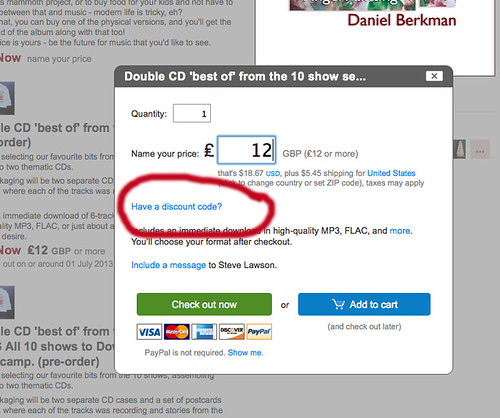
- type, or cut ‘n’ paste ‘awesomenessftw’ into the box that appears and click ‘apply’ – type the code without the ‘ ‘ at either end. Keep all the letters lowercase.
- You’ll then see that the price to the right of the box where you type in the amount you’re wanting to pay has changed – it’ll be 10% lower than it was. You can now type in that amount (or any other amount above that, though the discount code seems unnecessary in that case 😉 ) As you can see in the picture below:
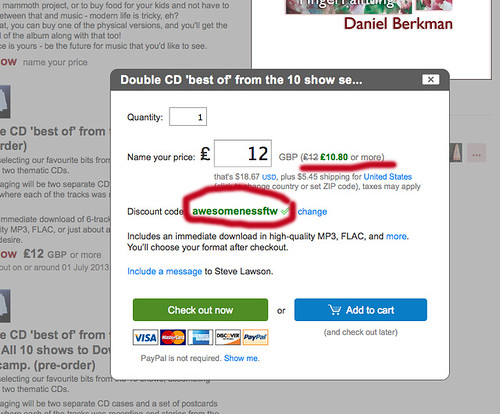
So there you go!
Buying the whole set at this stage helps us to pay for the time it’s going to take to mix and master all the recordings and then to press the CDs and load up all the USB Sticks. It also means that you can get immediate access to the dropbox folder with the daily updates in it (there are three tracks from the 2nd gig of the set in there now), and/or each gig sent to you via a Bandcamp download code every time they’re finished being mixed.
How To Upgrade Your Purchase:
PLEASE NOTE – if you’ve already bought the download on it’s own and want to upgrade to either the CD or one of the ‘get the whole set’ versions, please just email me and we’ll sort that out. The full amount you’ve already paid will be credited against the upgrade. No problem.
