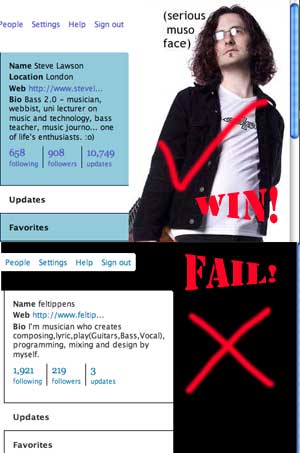 I’ve been getting WAY too many ‘follows’ on Twitter of late from musicians who really don’t get it. So here’s my Top Tips For Musicians On Twitter. You may want to start with my Best Practices In Social Media post, or just jump straight in here.
I’ve been getting WAY too many ‘follows’ on Twitter of late from musicians who really don’t get it. So here’s my Top Tips For Musicians On Twitter. You may want to start with my Best Practices In Social Media post, or just jump straight in here.
OK, let’s start by comparing twitter with Myspace, as that’s where most musicians get their start in social media:
Like most musicians, my start on Myspace involved using the search function to find other musicians and ‘fans’ and adding them without any interaction. I accumulated thousands of ‘friends’ in no time, and for about a month was getting hundreds-sometimes-thousands of plays a day. But very little of it turned into any real interaction with them, either at gigs, buying/downloading music or just messages to say ‘hi’.
So I backed off, and stopped actively adding anyone to myspace, and recently deleted 8000 myspace friends in an attempt to make it useful.
So how does that relate to Twitter? Well, Twitter has no media player. It’s just text. It’s also asynchronous. This is crucial to understanding it. So point #1 with Twitter is:
- ‘Following’ someone on Twitter means next to nothing. The interaction is everything.
So if you’re tempted to come onto twitter, search for ‘music’ or ‘jazz’ or ‘bass’ or whatever and hope to gain an audience. Think again. It’s not going to work. All that happens is, your timeline becomes unusable. You miss the good things other people are tweeting and you look like a spammer. Because (point #2):
- Twitter is all about other people.
That’s right, it’s not primarily about you. It’s a very difficult interface to game anyway. You can’t turn up, post links to your own page and hope people will find you. Because everyone else is way more interesting than you are. So, tip #1 (as opposed to point #1, that was above) – Tip #1 is:
And it stands to reason that tip #2 is:
- “hey check out my site” isn’t remotely interesting.
No, it’s not, it’s self-obsessed, dull and ultimately does you more harm than good. If you’re trying to get me to listen to you, you were in a better position when I’d never heard of you than when I saw your twitter page with 4 tweets that said ‘hey, check out my myspace‘. Now I just think you’re a tool.
No, if I go to your page, and you’re interacting (twitter interactions happen by way of ‘@’ replies – if you put an @ in front of someone’s username in your ‘tweet’, it shows up in their replies, and for other people, it links to their page. It’s creates a contextual network for what you’re saying, it means people can find out what your tweet was in response to, and more about the person you’re talking to.) then I’m more interested in talking to you, asking you questions, answering your questions and generally getting a conversation going with you. Which is good for you, because if I reply to you, the 900-or-so people that follow me are going to see it, an if they find what I’ve said to you interesting, may click through to you…
So, tip #3 relates to how to get started:
- Start by adding people you know already and talk to them.
If you’re having normal fun interaction, you look like a human being, not a spam-generating bot, or worse, an up-their-own-arse musical narcissist. Just talk about what you’re up to. What you’re doing is placing your music within the narrative of your life. You’re letting people know what you’re about, so they may then be interested in what kind of music such an interesting person would make. And if you’re a musician, the day-to-day life of practicing, getting gigs, designing flyers, getting paid, making records etc. is fascinating. It really is. So talk about it.
Tip #4 relates to this:
- Twitter users are largely curious people, you don’t need to post links all day to get them to find you.
There’s already a link back to your site on your twitter page. And if you’re clever, you can post a nice pretty twitter background (here’s mine) that will give them a little more info. When you are interesting, people will be interested. That’s just how it works. So be interesting.
Tip #5 follows on from this
- Twitter users are curious, but also deeply suspicious of spammers.
Like I said at the top, if you get it wrong, it’s worse than not being there. if you look like a spammer, people will not only ignore you, they’ll block you. That’s not good. So If you
- interact
- keep close-to-parity in your followers/following ratio
- tweet a lot about what you’re up to without links to your site,
people may follow you back.
So, last tip – #6 – for now (I’ll do a part 2 later) is about Conversation:
- People are far more likely to follow you because your conversation is interesting than because your music is great.
No-one knows if your music is great. Lots of links to your site won’t make them want to check it out any more than one link. However, lots of conversation makes you more interesting than no conversation.
No-one likes the guy/girl in a bar who talks about themselves all night to the exclusion of all else. Don’t be that guy on Twitter.
For reference, here are some musicians being interesting on twitter:
Lobelia, Jeff Schmidt, Imogen Heap, Warriorgrrl, Botched, Steven Guerrero, Alun Vaughan, Simon Little, Ben Walker, Graham English. They range from the hugely famous (Imogen) to the ‘tweets all the time (Graham and I), to the ‘small but important interactions’ (Botched and Steven G) – there’s a range there. Watch them, see what they do, what makes you want to listen to them, and do that.
Have fun, make friends, and post any questions you may have in the comments below! And if you want to recommend a musical twitterer (that isn’t YOU) then please do that too, but give reasons why…


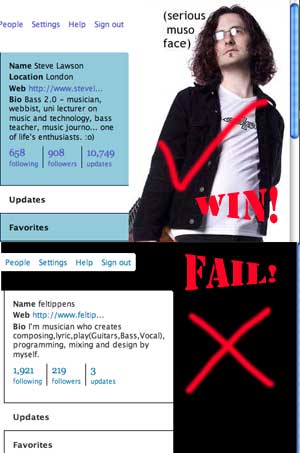 I’ve been getting WAY too many ‘follows’ on Twitter of late from musicians who really don’t get it. So here’s my Top Tips For Musicians On Twitter. You may want to start with my
I’ve been getting WAY too many ‘follows’ on Twitter of late from musicians who really don’t get it. So here’s my Top Tips For Musicians On Twitter. You may want to start with my 
 Weeks and weeks ago, I was ‘tagged’ by the very lovely and talented
Weeks and weeks ago, I was ‘tagged’ by the very lovely and talented